HIST_SHRINK_CVIP
hist_shrink_cvip() - This function shrinks a histogram.
Contents
SYNTAX
outputImage = hist_shrink_cvip(ipImage, low, high);
Input parameters include:
- inputImage - input image
- low - lower limit for stretch
- high - higher limit for stretch
Output parameter includes:
- outputImage - Resultant image after Histogram Shrink operation.
DESCRIPTION
This function shrinks a histogram of an input image. It decreases contrast in an image by shrinking the histogram to span the range from low_limit to high_limit. It may be a useful preprocessing step in a compression algorithm (followed by a stretch after decompression).
REFERENCE
1. Scott E Umbaugh. DIGITAL IMAGE PROCESSING AND ANALYSIS: Applications with MATLAB and CVIPtools, 3rd Edition.
EXAMPLE
% Read Image ipImage=imread('cam.bmp'); % Declare and assign values to required parameters low_limit = 60; high_limit = 180; % Call function outputImage = hist_shrink_cvip(ipImage, low_limit, high_limit); % Display Input Image figure;imshow(ipImage);title('Input Image'); % Display output image figure;imshow(outputImage);title('Output Image');
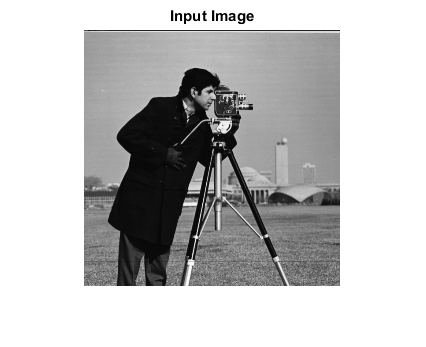
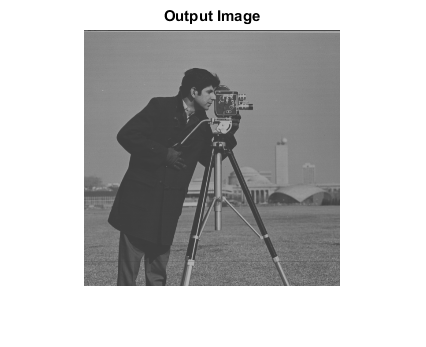
CREDITS
Author: Deependra Mishra, March 2017
Copyright © 2017-2018 Scott
E Umbaugh
For updates visit CVIP Toolbox Website