HOMOMORPHIC_CVIP
homomorphic_cvip() - reduces the effect of illumination variations in a scene while emphasizing the reflectance components.
Contents
SYNTAX
out_img = homomorphic_cvip(input_img,upper,lower,cutoff)
Input Parameters Include :
- Input_img - Input Image .
- Upper - Upper limit has to be greater than 1.
- Lower - Lower limit has to be less than 1.
- cutoff - Cutoff frequency.
output Parameter Include :
- Out_img - Output Image.
DESCRIPTION
The function performs Homomorphic Filtering on an input image in order to compress the brightness while enhancing the contrast. The function assumes that the image is a product of the lighting and reflectance components. The basic assumption is that the lighting components are of low spatial fequency in an image. The function has 5 steps:
- Natural Log
- Fourier Transform
- Filtering
- Inverse Fourier
- Inverse Log
The filtering operation used in step 3 of the process is essentially a high frequency emphasis process which allows the specification of both the high and low frequency gain.
REFERENCE
1. Scott E Umbaugh. DIGITAL IMAGE PROCESSING AND ANALYSIS: Applications with MATLAB and CVIPtools, 3rd Edition.
EXAMPLE
% Read image Input_img = imread('butterfly.tif'); % Upper limit has to be greater than 1. upper = 1.5; % Lower limit has to be less than 1. lower = 0.5; % cutoff frequency cutoff = 128; % calling function outputImage = homomorphic_cvip(Input_img,upper,lower,cutoff); % Display input image. figure;imshow(Input_img);title('Input Image'); % Display output image figure; imshow(remap_cvip(outputImage,[]));title('Output Image');


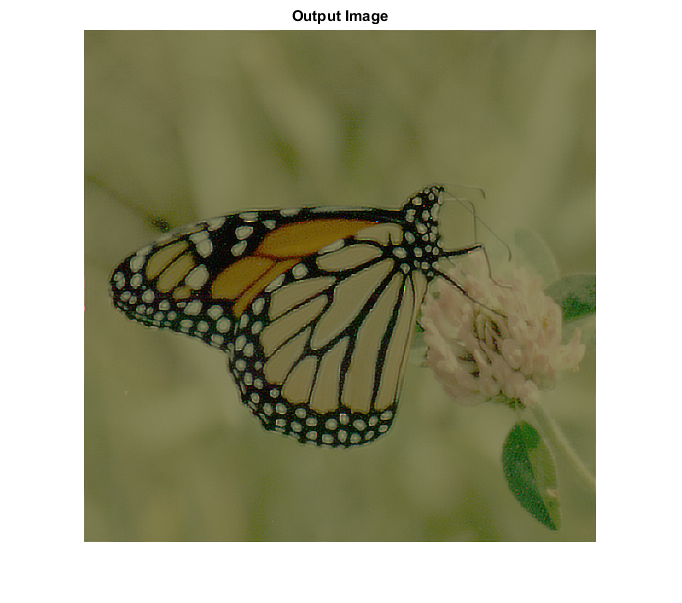
CREDITS
Author: Mehrdad Alvandipour, March 2017
Copyright © 2017-2018 Scott
E Umbaugh
For updates visit CVIP Toolbox Website