IWAVDAUB4_CVIP
iwavdaub4_cvip() - perform inverse wavelet transform based on Daubechies wavelet transform
Contents
SYNTAX
out_mat = iwavdaub4_cvip( img, dec )
Input Parameters Include:
- img - The wavelet spectrum image.
- dec - The decomposition level. The same value as the forward transform must be used. An integer greater than or equal to 1.
Output Parameter Include:
- out_mat - The inverse wavelet transform of the img using Daubechies 4 wavelet coefficients. It is an image of type double.
DESCRIPTION
This function computes the inverse wavelet transform of the input image based on the Daubechies wavelet transform. The argument block_size should match the same value given for the forward transform. For more details look at the reference below.
REFERENCE
1. Scott E Umbaugh. DIGITAL IMAGE PROCESSING AND ANALYSIS: Applications with MATLAB and CVIPtools, 3rd Edition.
EXAMPLE
%Read image a = imread('butterfly.tif'); % b is of type double, so it requires hist_stretch_cvip for remapping. b = double(a); % Decomposition level dec = 2; % Calling wavelet transform w = wavdaub4_cvip(b,dec); % This is a good way to remap S = log(1+abs(w)); S = remap_cvip(S); % Calling inverse transform out_mat= iwavdaub4_cvip(w,dec); % Display input image figure;imshow(a);title('Input Image'); % Display Output images figure, imshow(S,[]);title('Output image after wavdaub4 transform') % tranforms for display. figure; imshow(hist_stretch_cvip(out_mat,0,1,0,0),[]);title('Output image after inverse wavdaub4 transform');

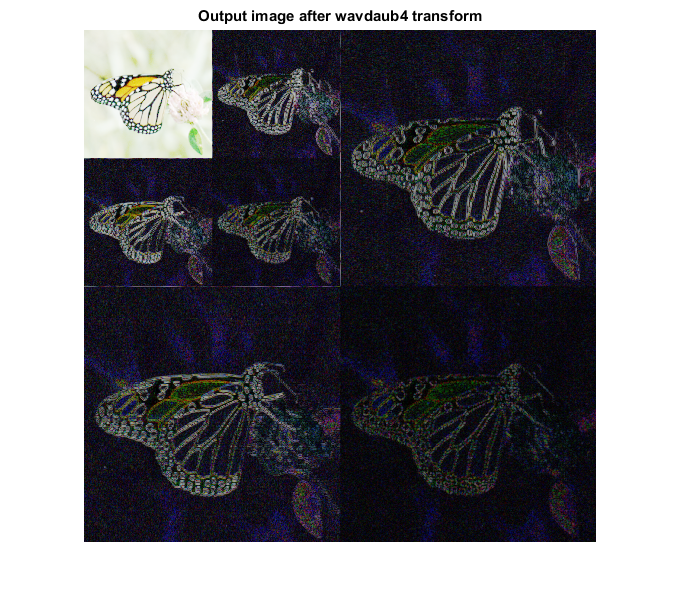
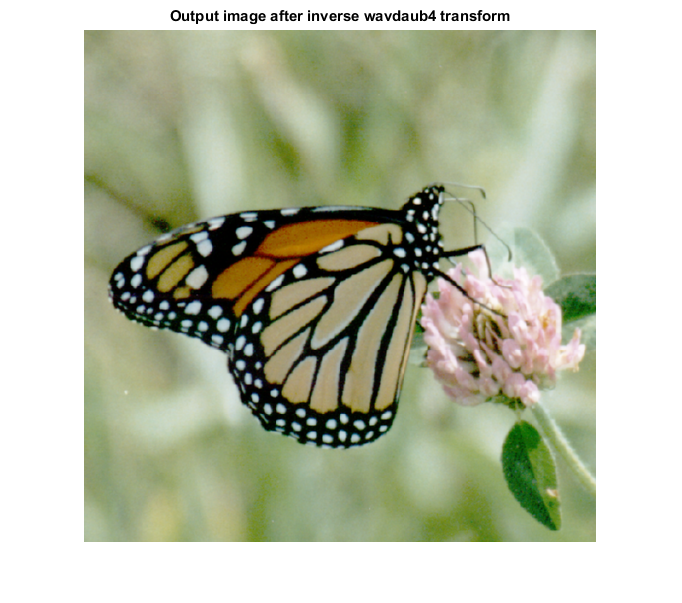
CREDITS
Author: Mehrdad Alvandipour, July 2017
Copyright © 2017-2018 Scott
E Umbaugh
For updates visit CVIP Toolbox Website